Creating a drop shadow in Photoshop is a skill I used in the final presentations of my cards.
You create a drop shadow by following the steps below:
Once you have uploaded your photos into the document, you then go to one of the layers. Once a layer has been selected you then go to Effects and chose drop shadow. Next, you select another layer and then go to layer in the top left corner and go down to layer style; once you have selected this tab slide down to paste layer style and then the drop shadow will paste onto the next image and so on.
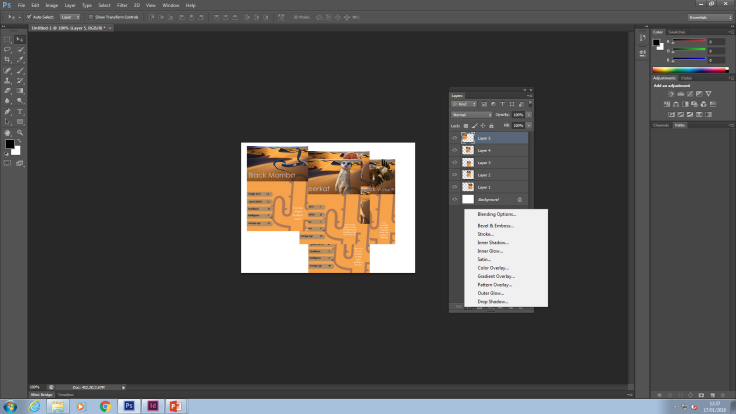

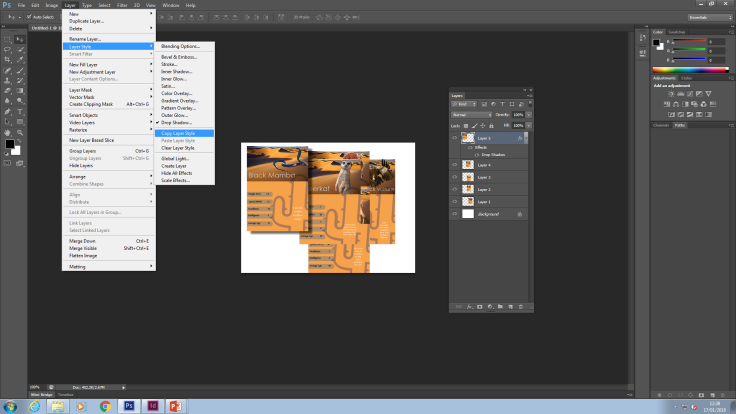


January 26, 2018 at 1:05 pm
Celia Feedback: well done Hannah you have demonstrated a keen interest in Adobe Photoshop and greatly improved your skills during this course. Try using the Snippet tool to explain the process more accurately as it allows you to crop to specific menus instead of generalised screen grabs.
LikeLike