In today’s session we were introduced to some more tools in Illustrator in a lesson that involved creating a flower.
To begin we were given a task sheet that outlined simple steps that we had learnt in previous sessions – this sheet was a step by step guide to creating our flower.
This is my flower;
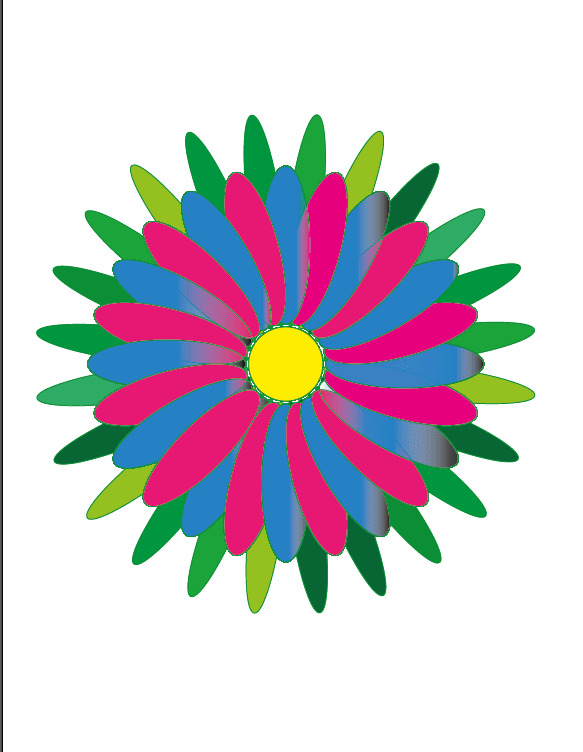
Next, we were taught the spray can tool – this tool allows you to add small symbols. I created a forest using the tool.
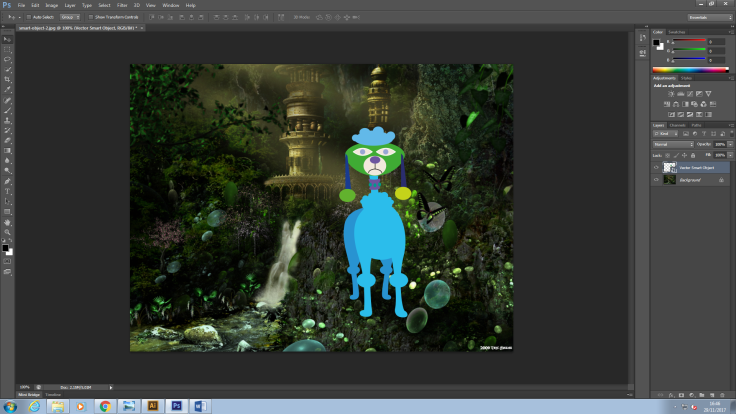
This was my final piece I did this by adding smart objects to the image using adobe illustrator. This meant I could create a scene around my flower, I added animals and plants to create a forest/nature atmosphere within the image.

January 3, 2018 at 10:43 am
Celia feedback: well done Hannah you have explored some new skills in Illustrator and Photoshop. Try to document your processes using more detailed software terms so that it will be a useful exercise to refer to should you need to repeat this exercise in your own work later. At the moment it is too vague e.g where were these features located in the software options.
LikeLike